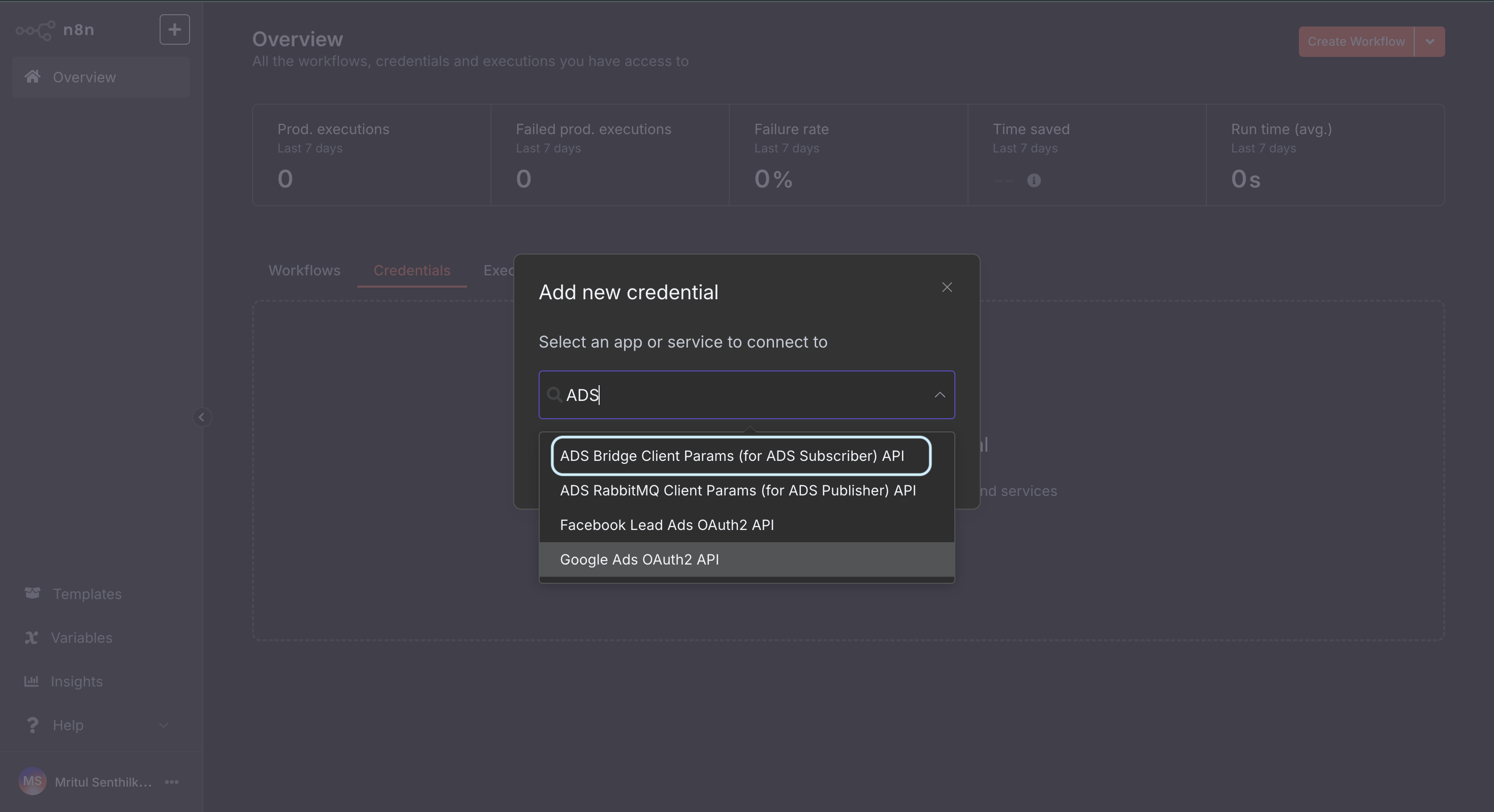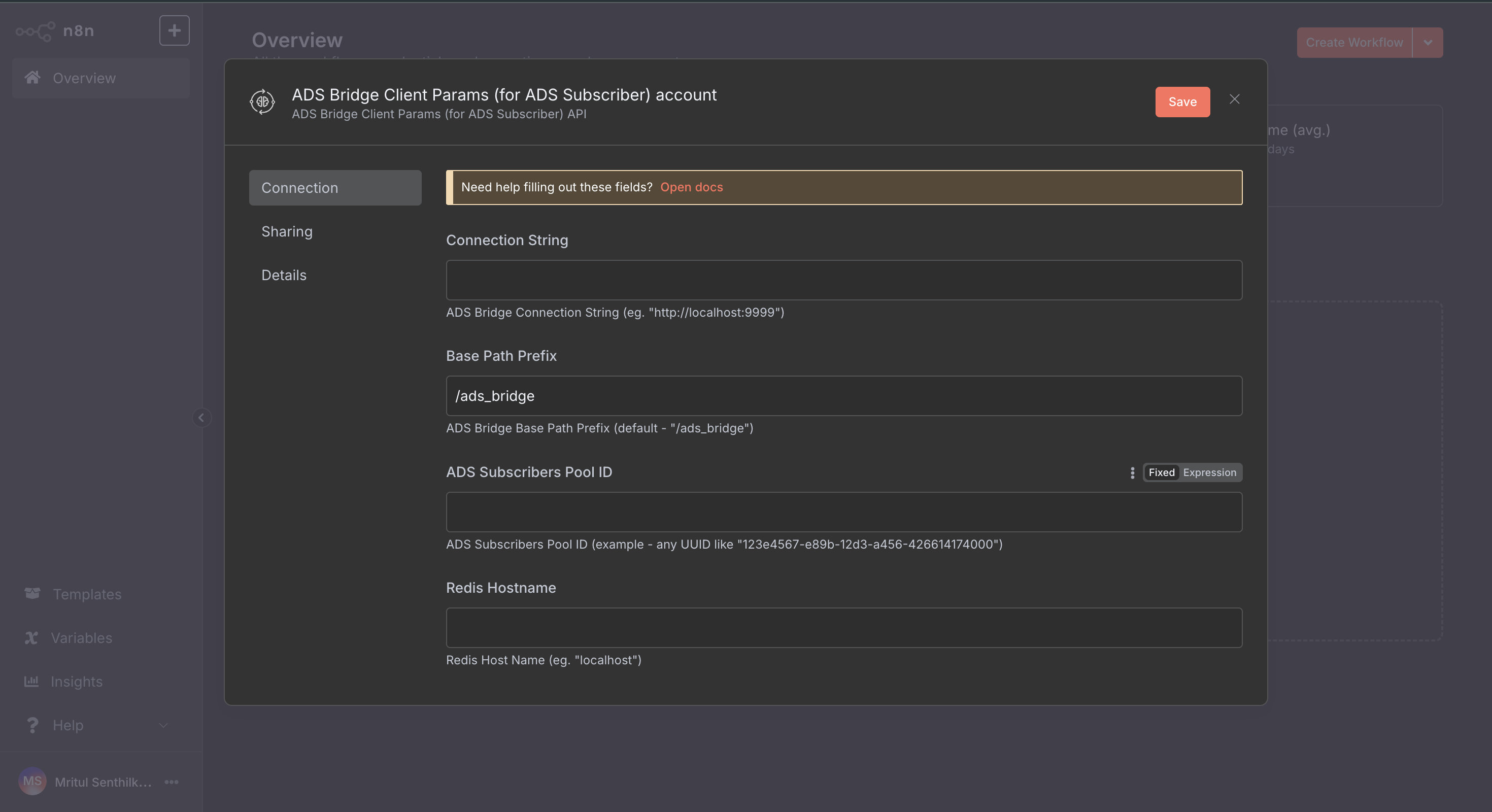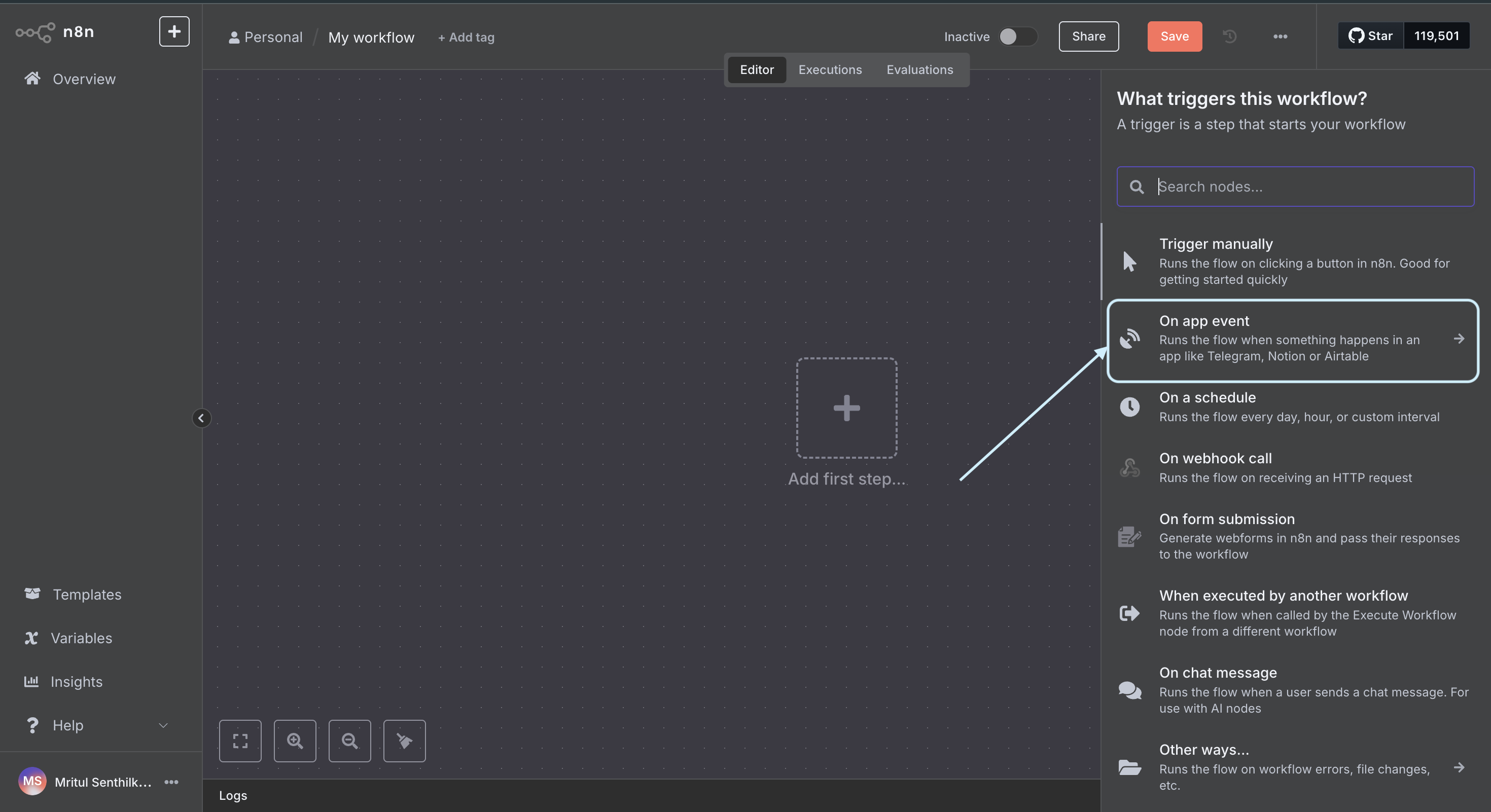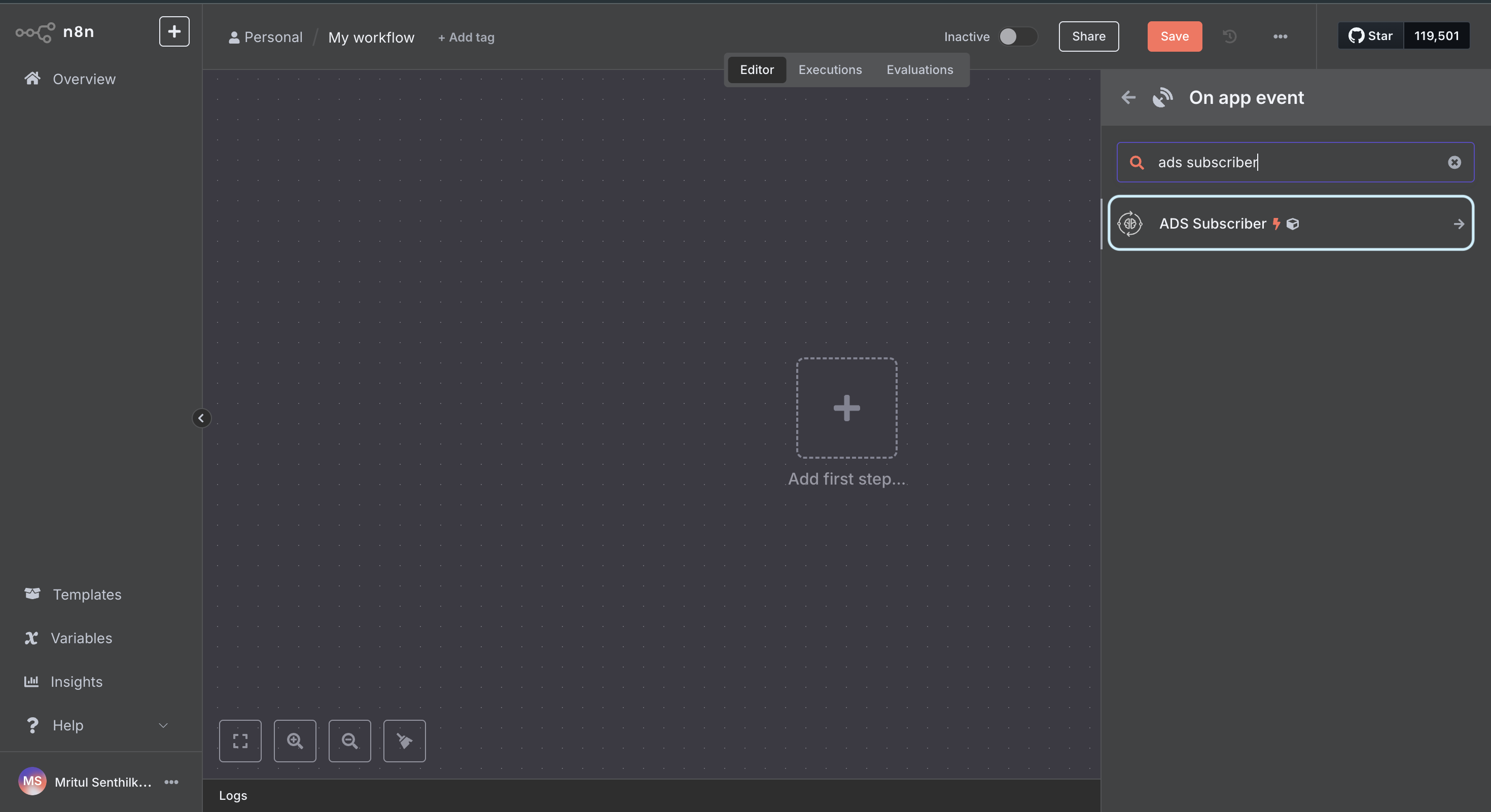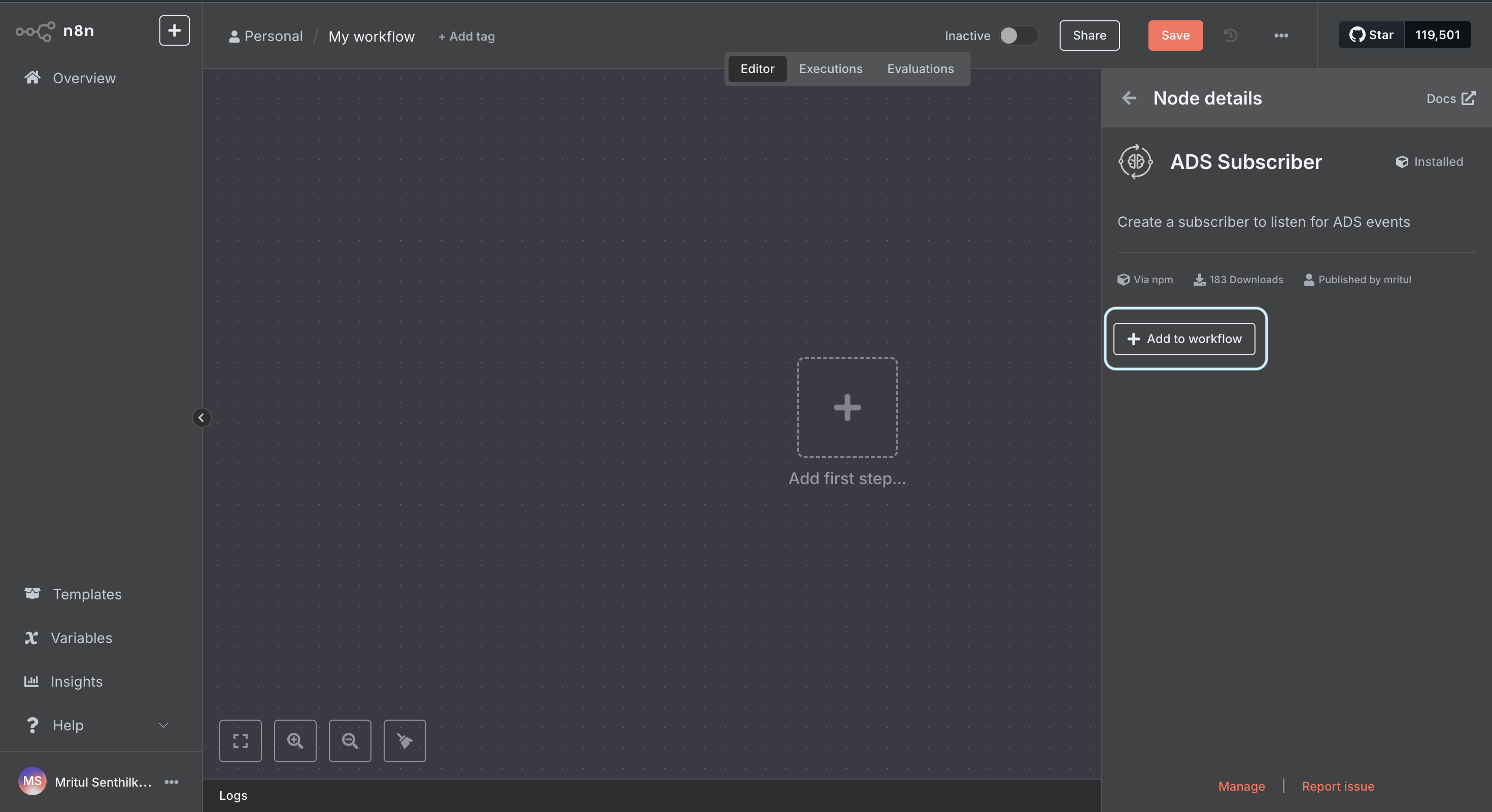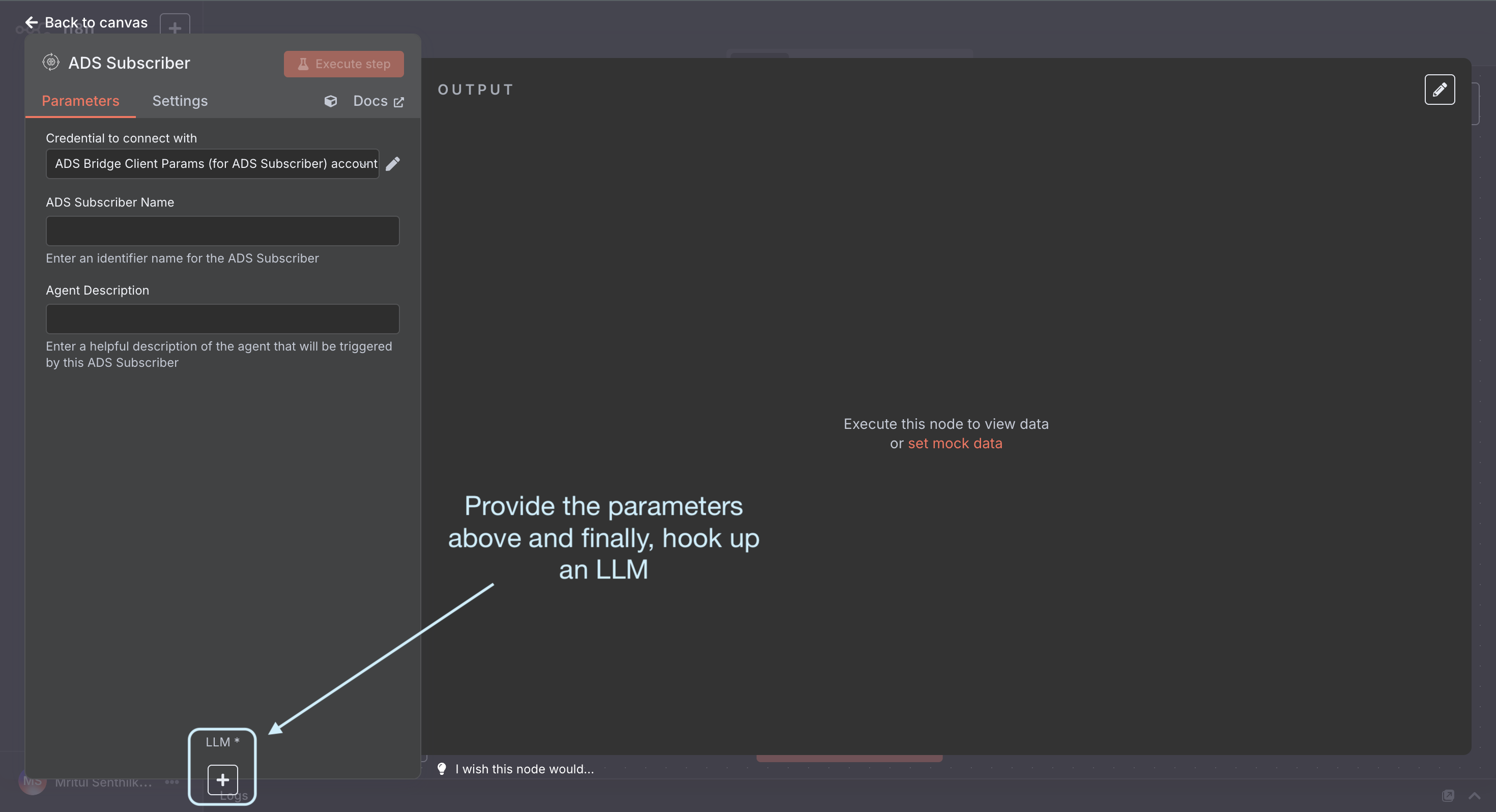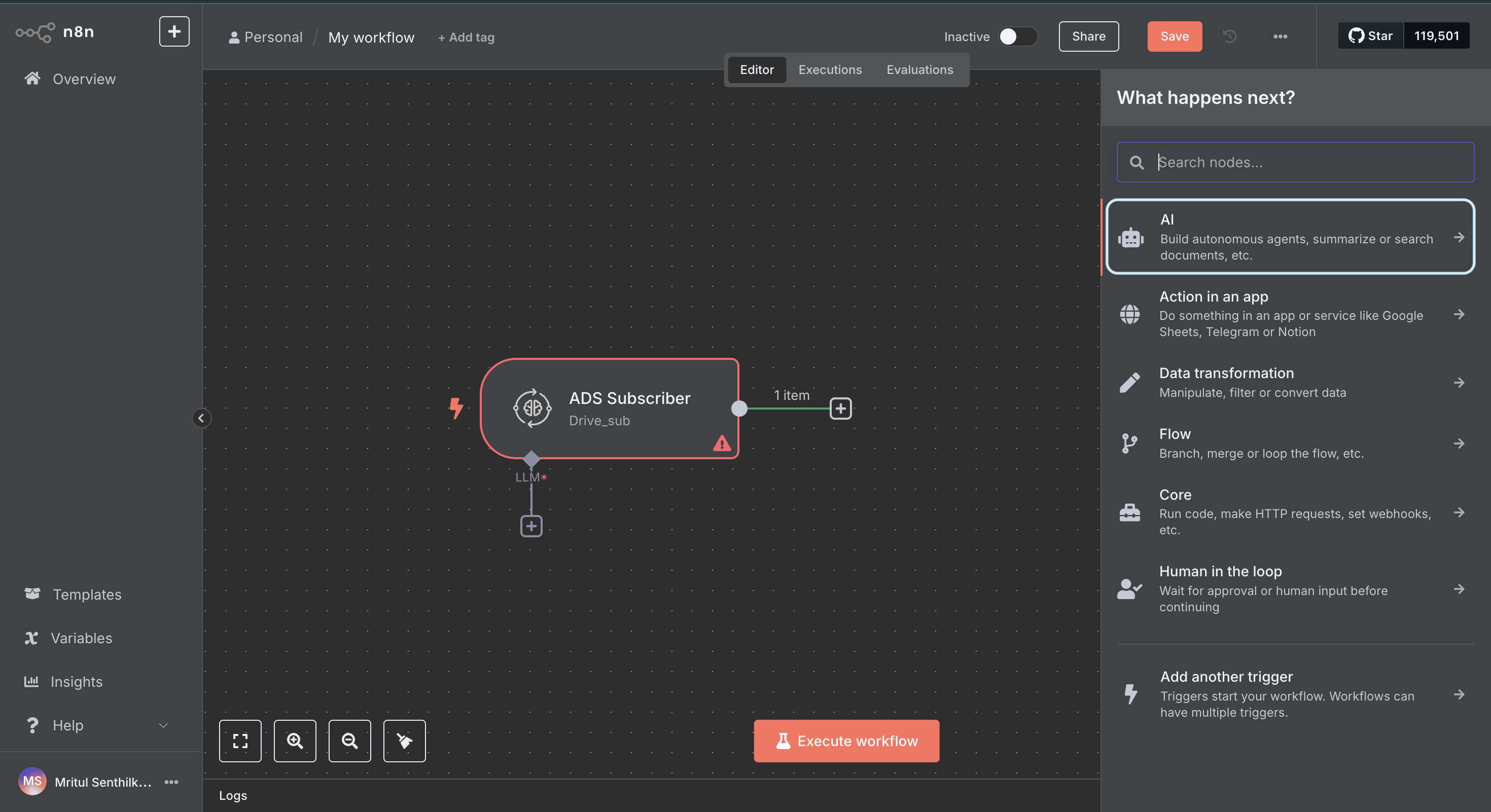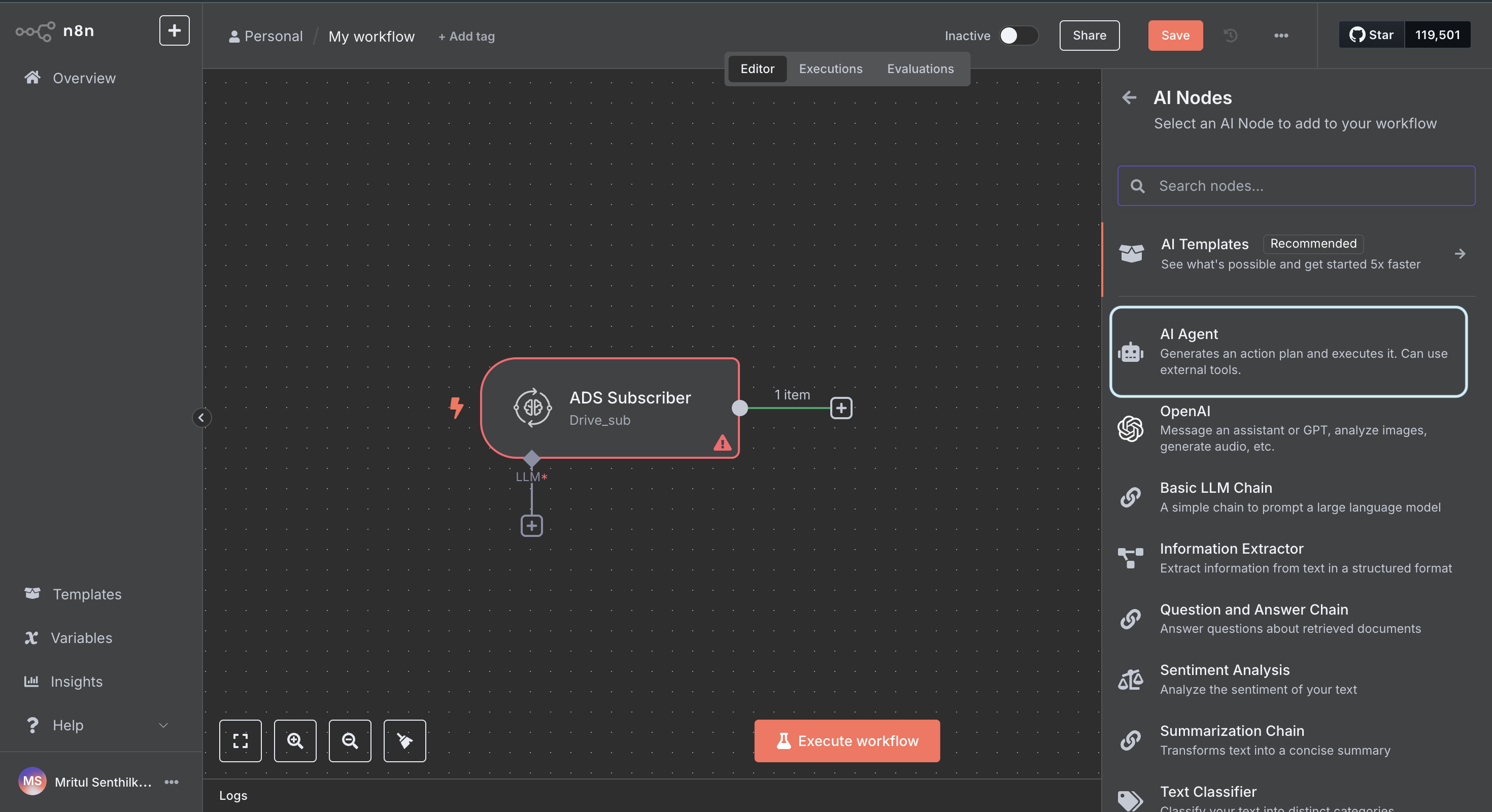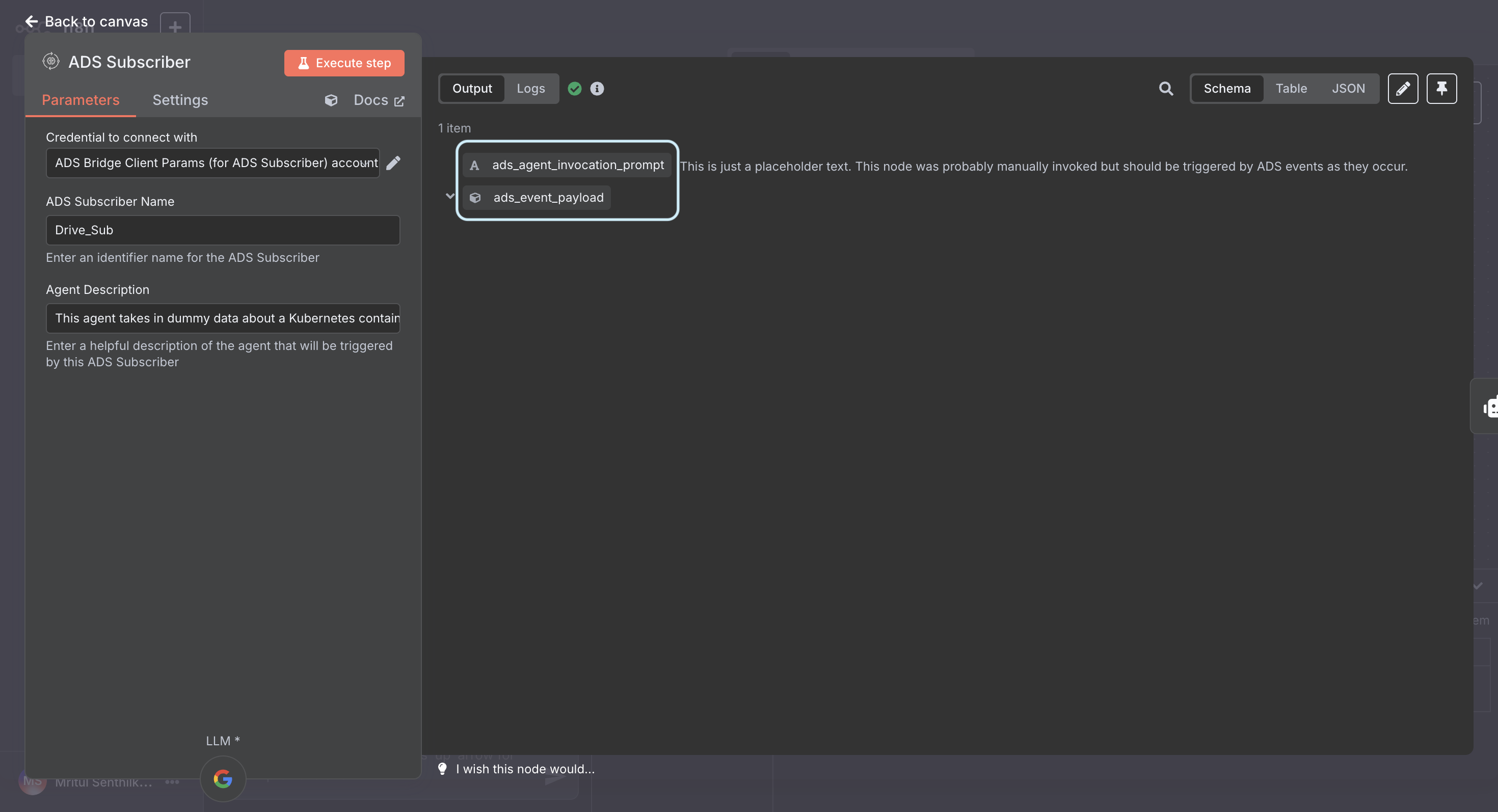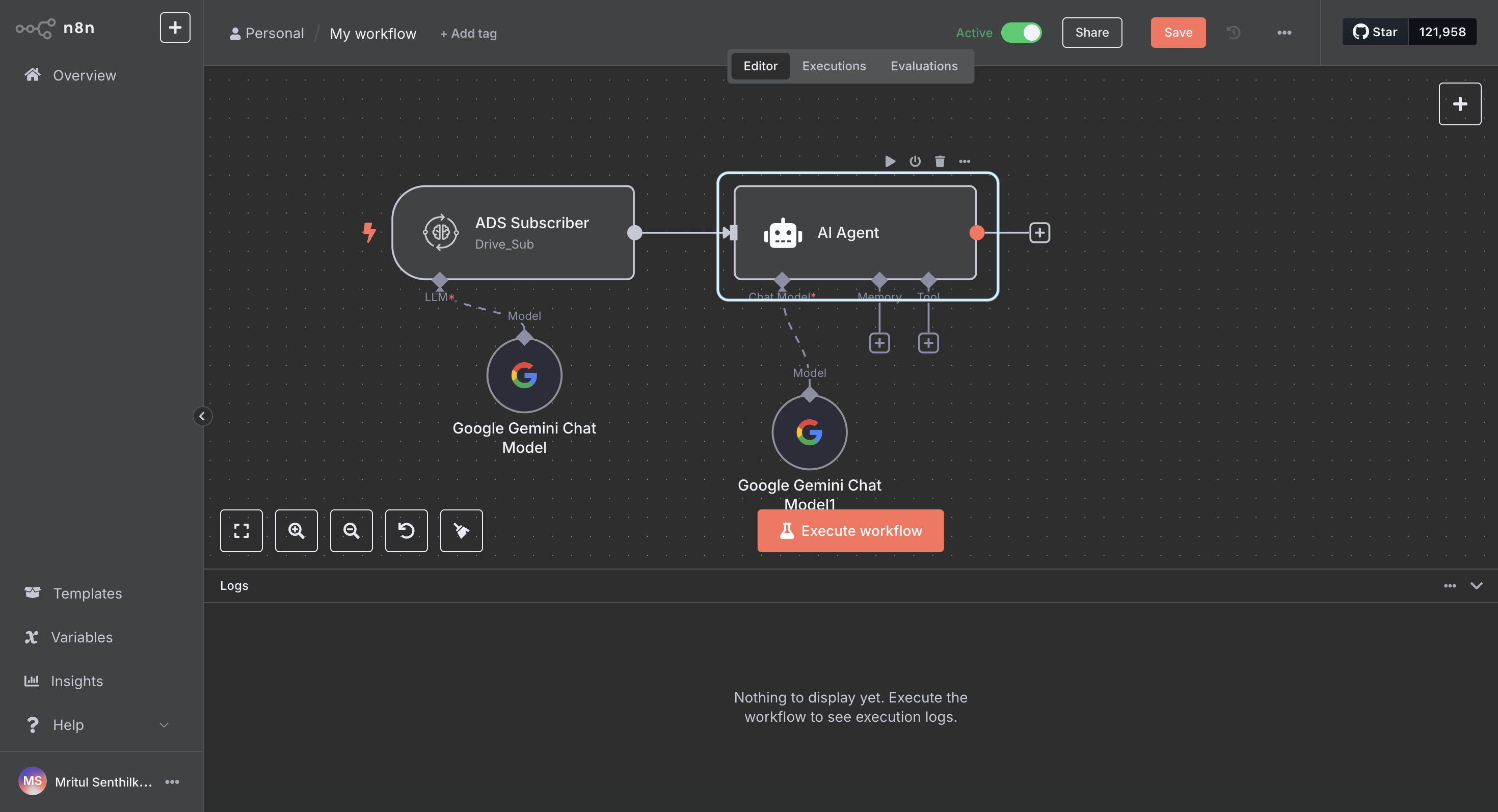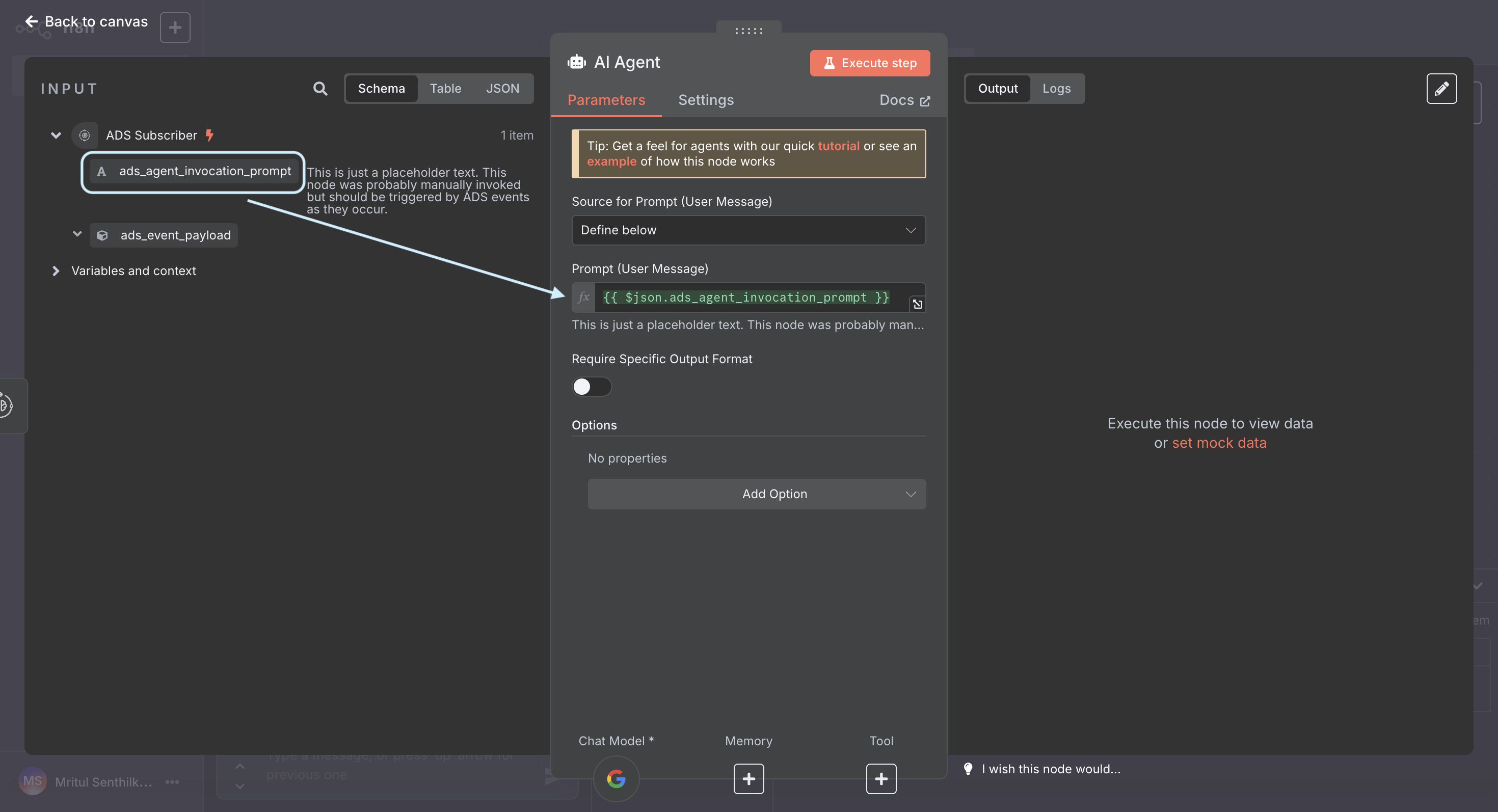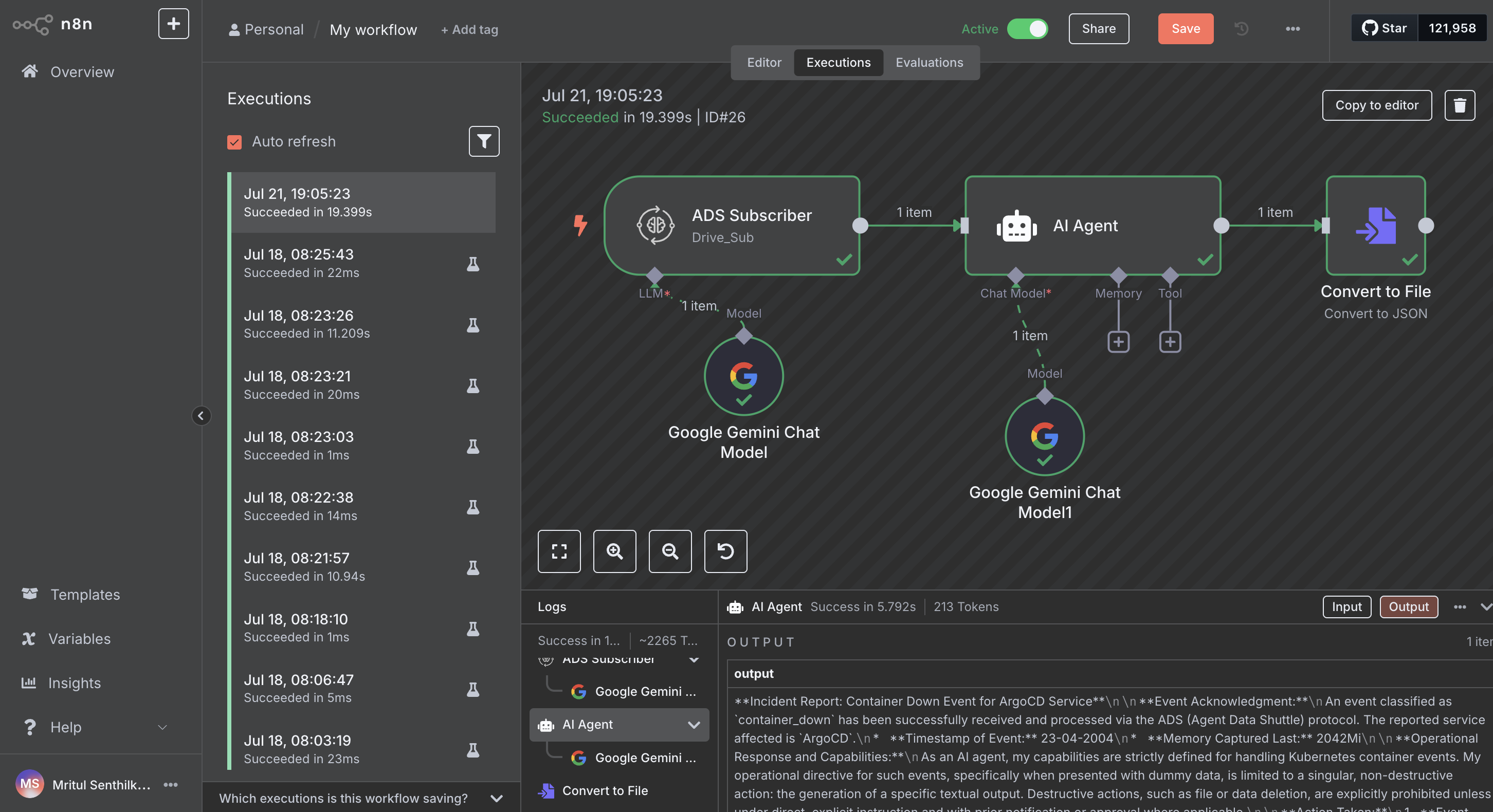n8n Integration
ADS provides n8n nodes for both publishers and subscribers, enabling no-code integration with your AI agent workflows. The community nodes are available in our GitHub repository .
In order to be able to install the ADS community nodes, you need to be on self-hosted n8n . We are working on the native integration with n8n cloud, which will be available soon.
Installing ADS Community Nodes
First, you’ll need to install the ADS community nodes in your n8n instance.
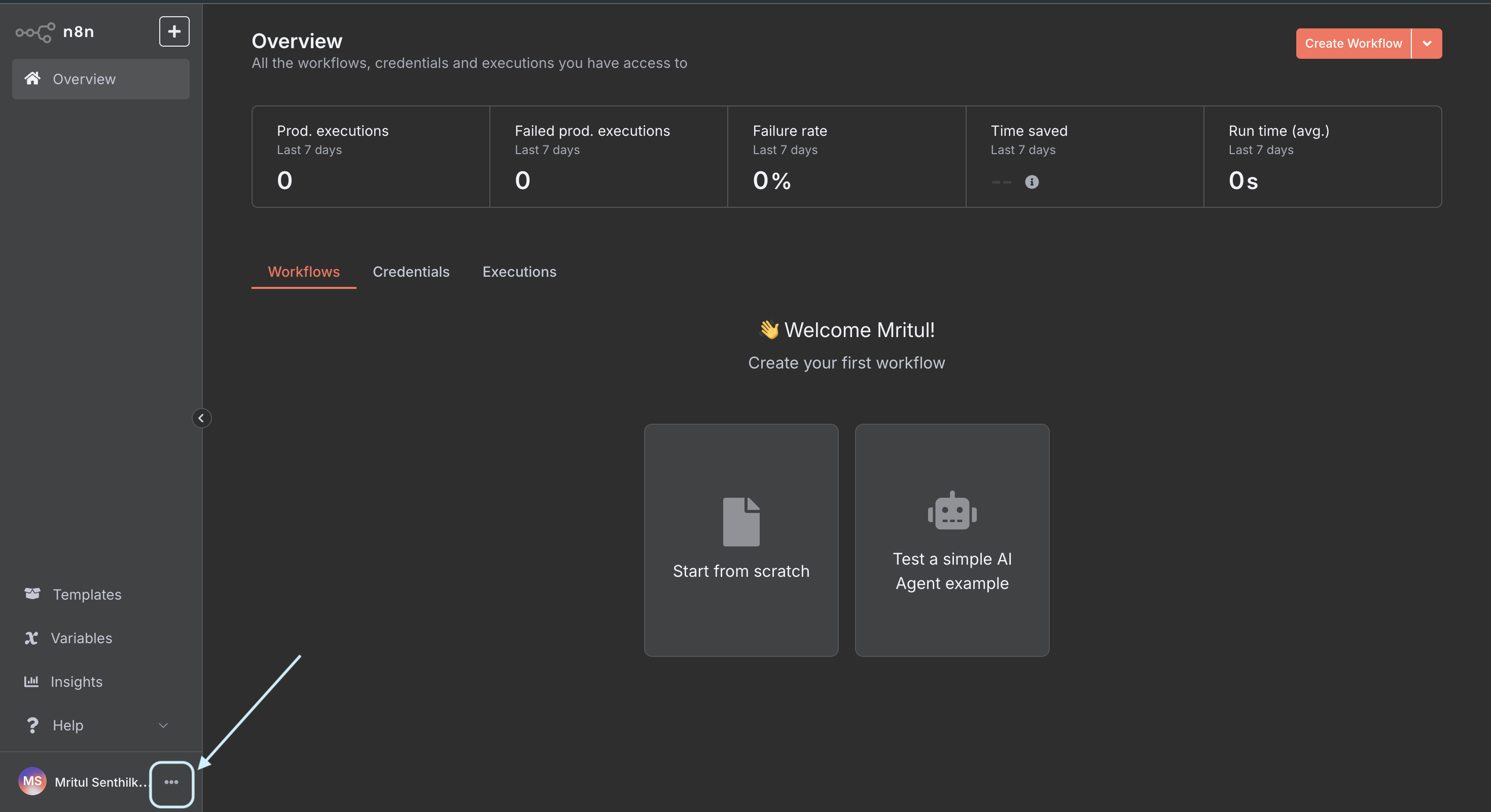
- Click the options
...button in the bottom of your sidebar.
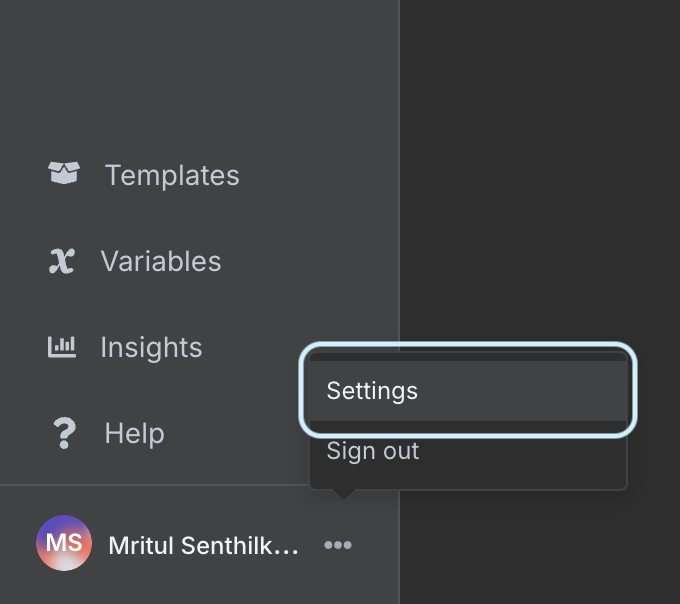
- And then click the settings option to open the settings menu.
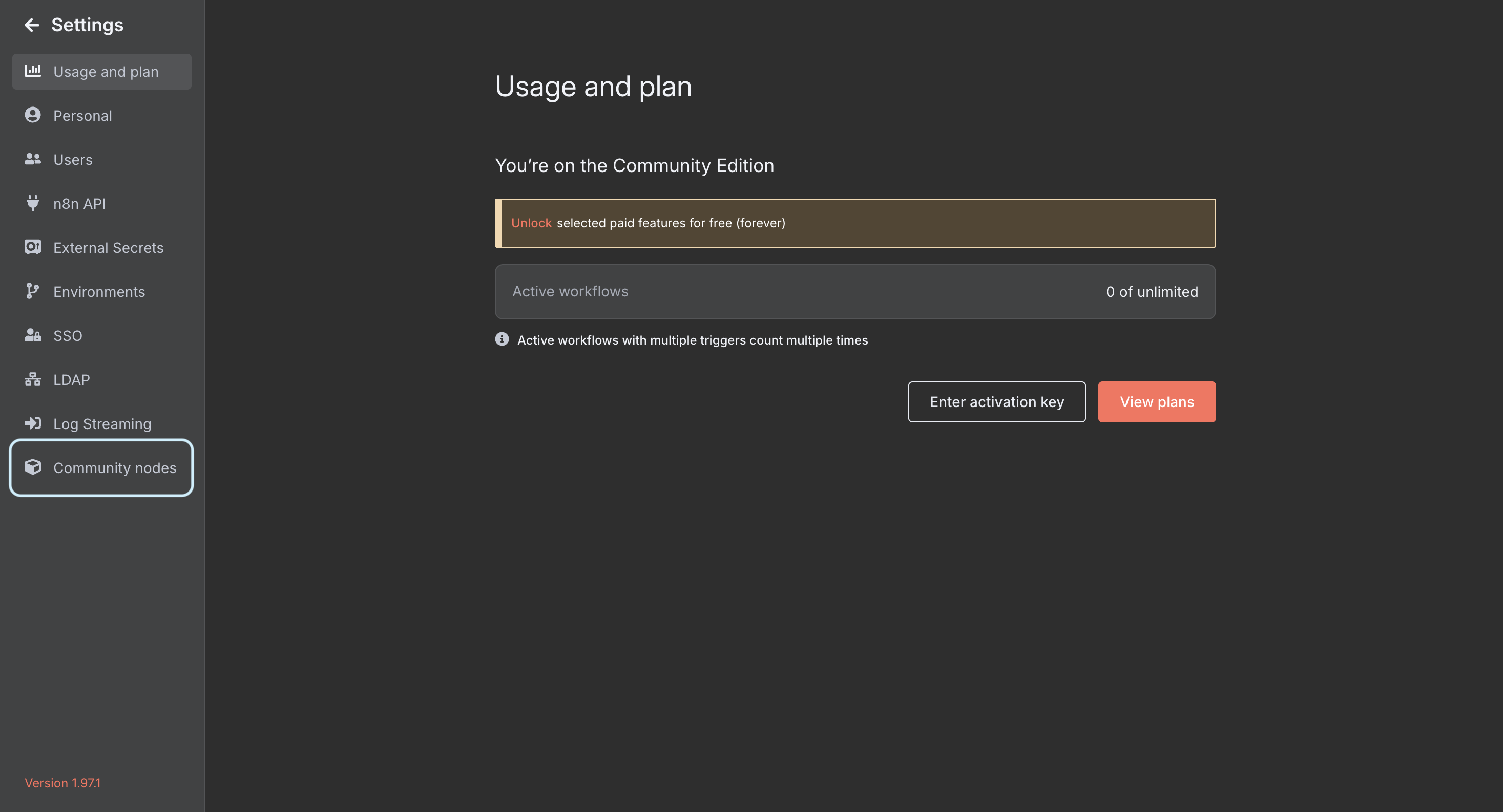
- In the left sidebar, select “Community Nodes”.
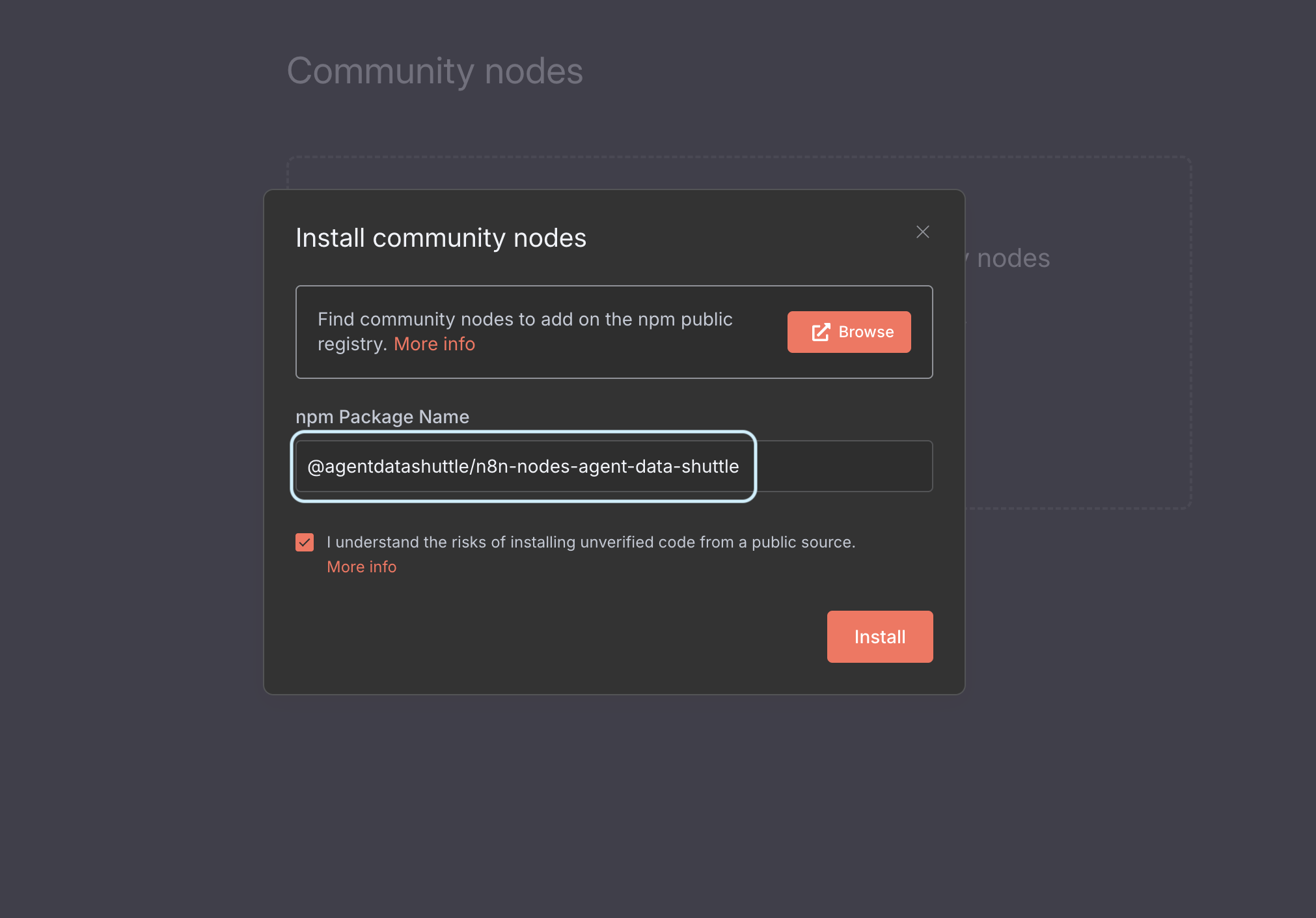
- Enter the ADS community node package name in the input field as:
@agentdatashuttle/n8n-nodes-agent-data-shuttlethen click “Install”.
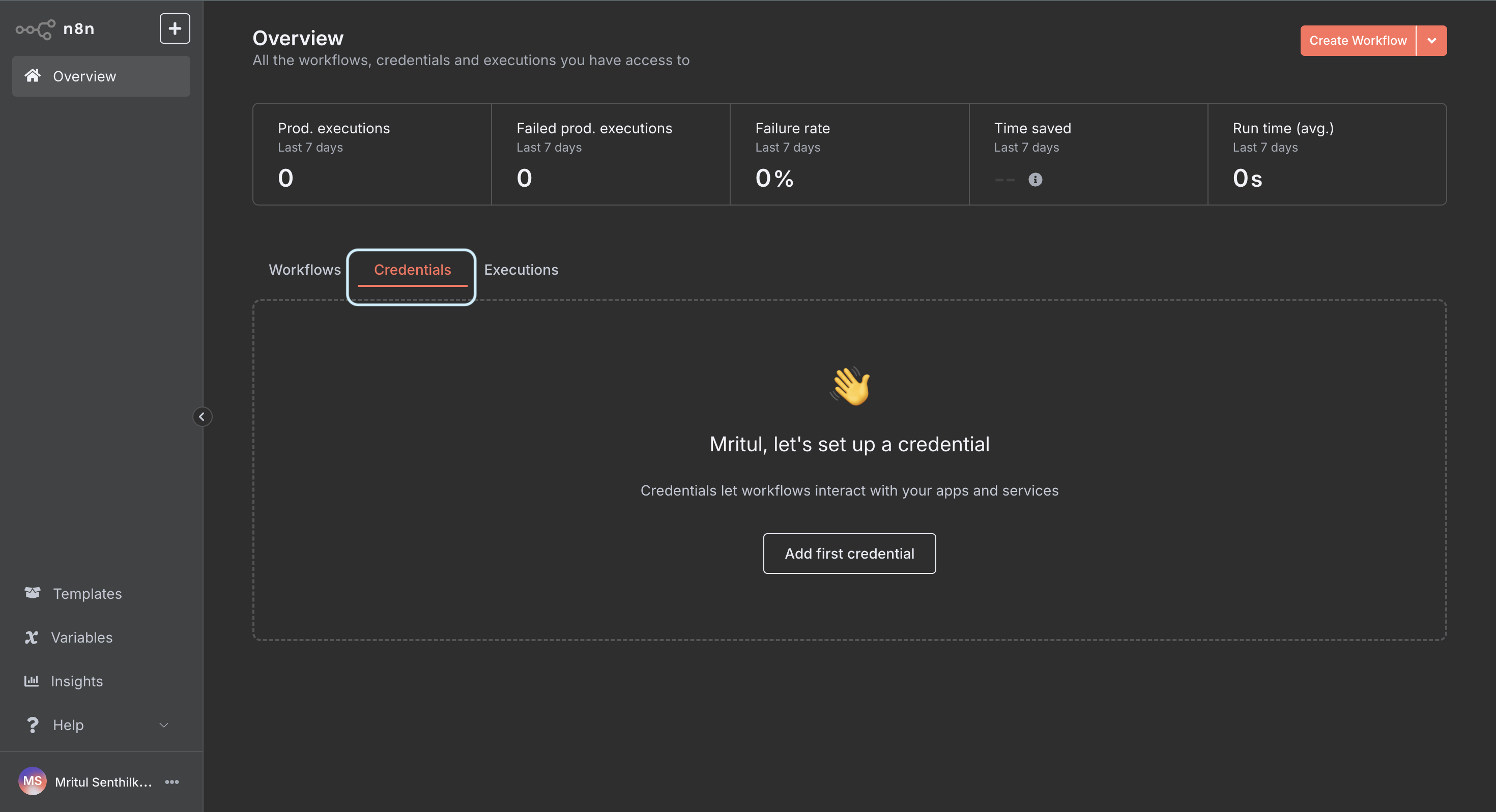
- Once installation is complete, get started with using the nodes by setting up the credentials for your ADS Publisher and Subscriber nodes.
Usage Examples
Publisher
Setting Up ADS Publisher
- Add credentials for your ADS Publisher node if not present already
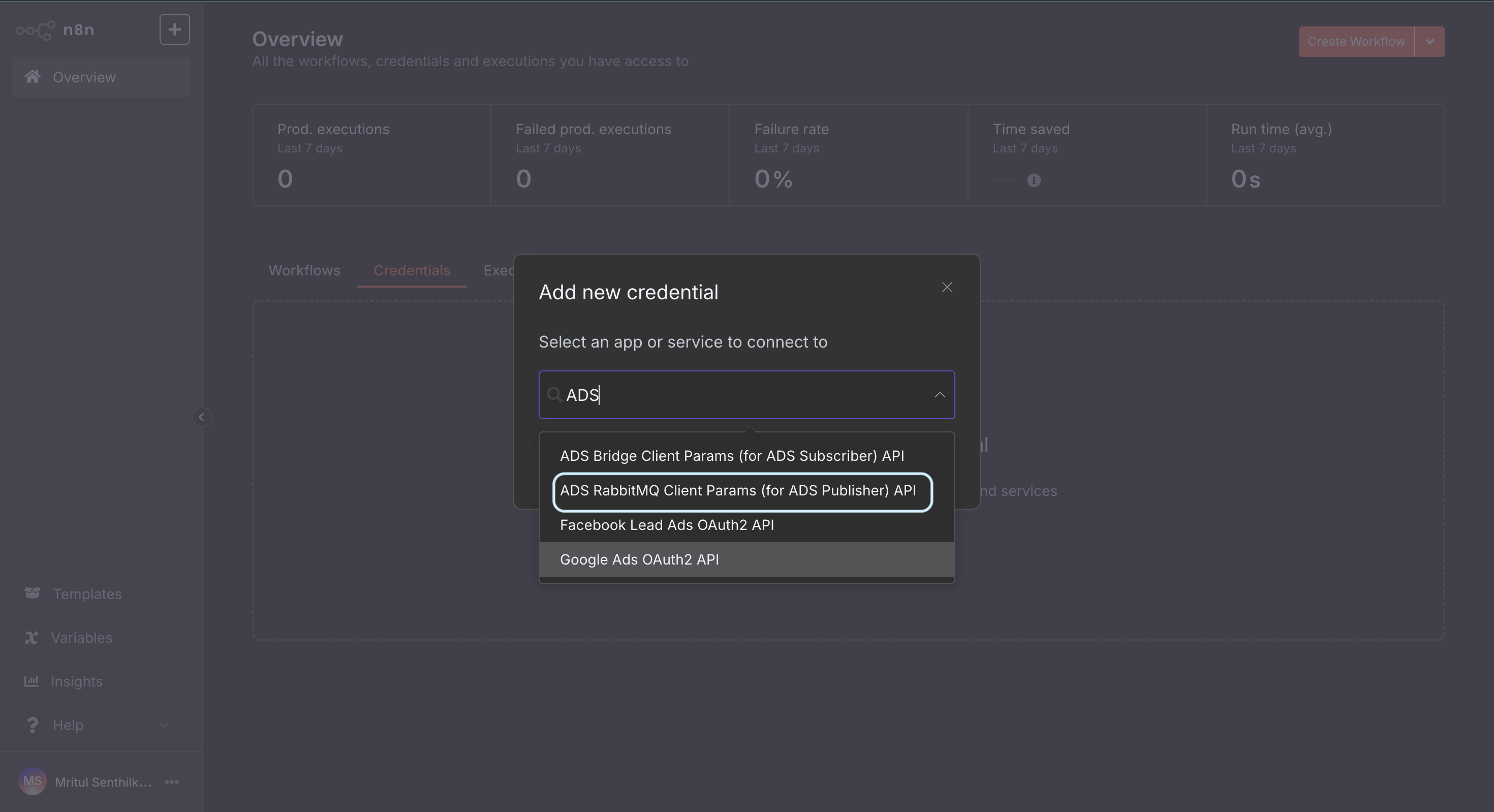
- Provide the connection details for the same RabbitMQ instance that your ADS bridge is connected to.
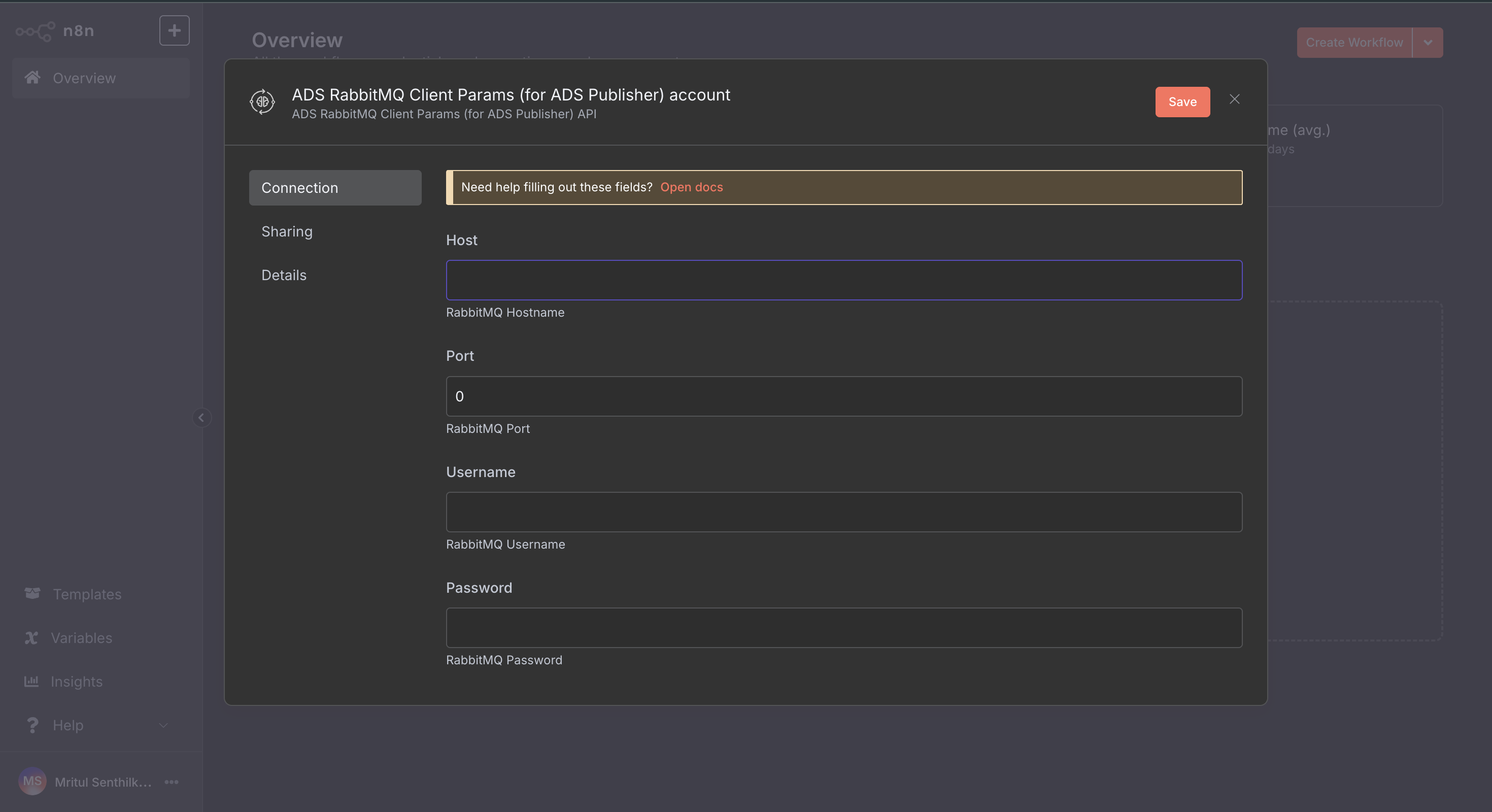
- Get started with a new workflow or go to an existing workflow.
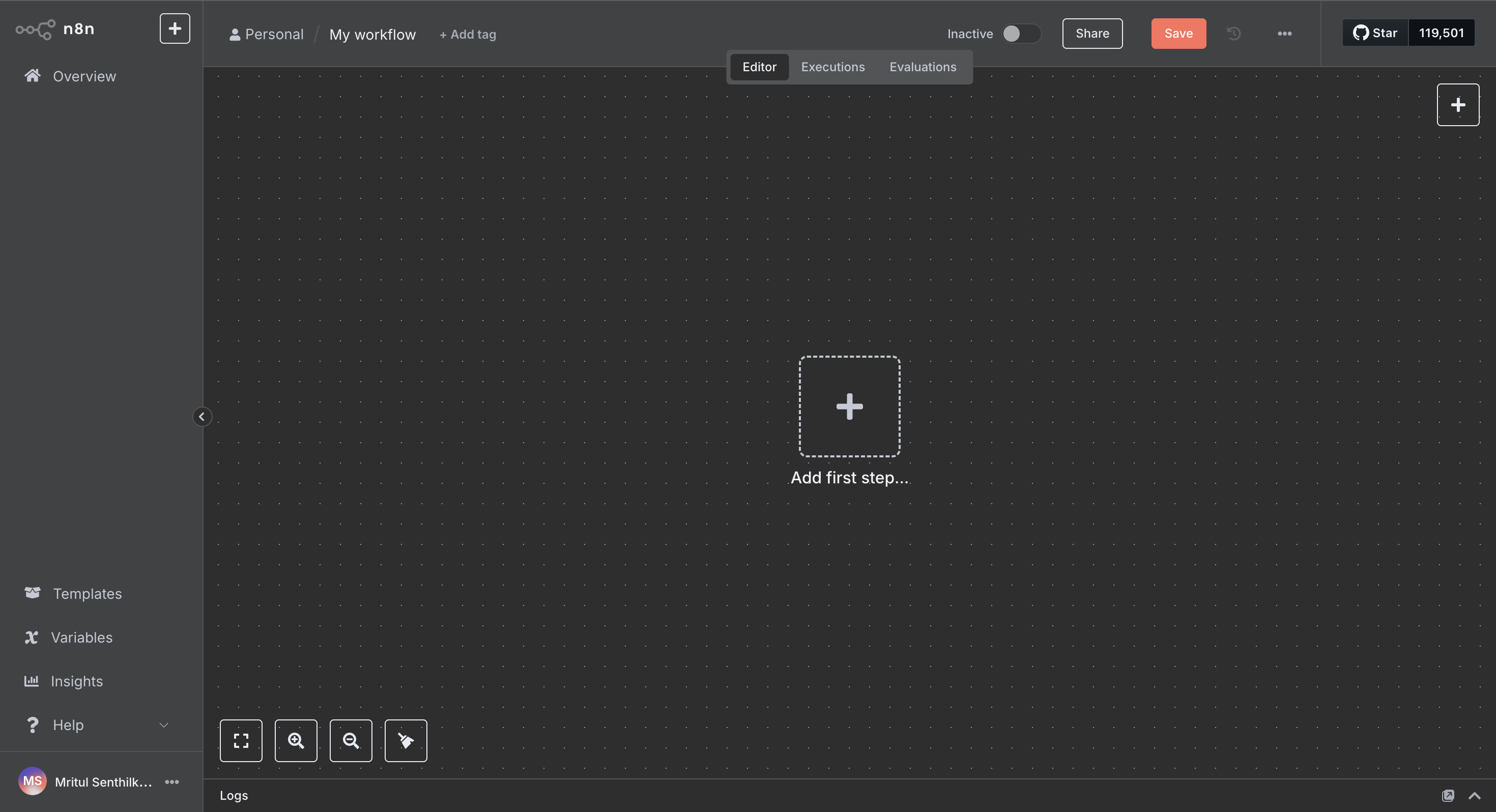
- Search for the
ADS Publishernode in the node palette.
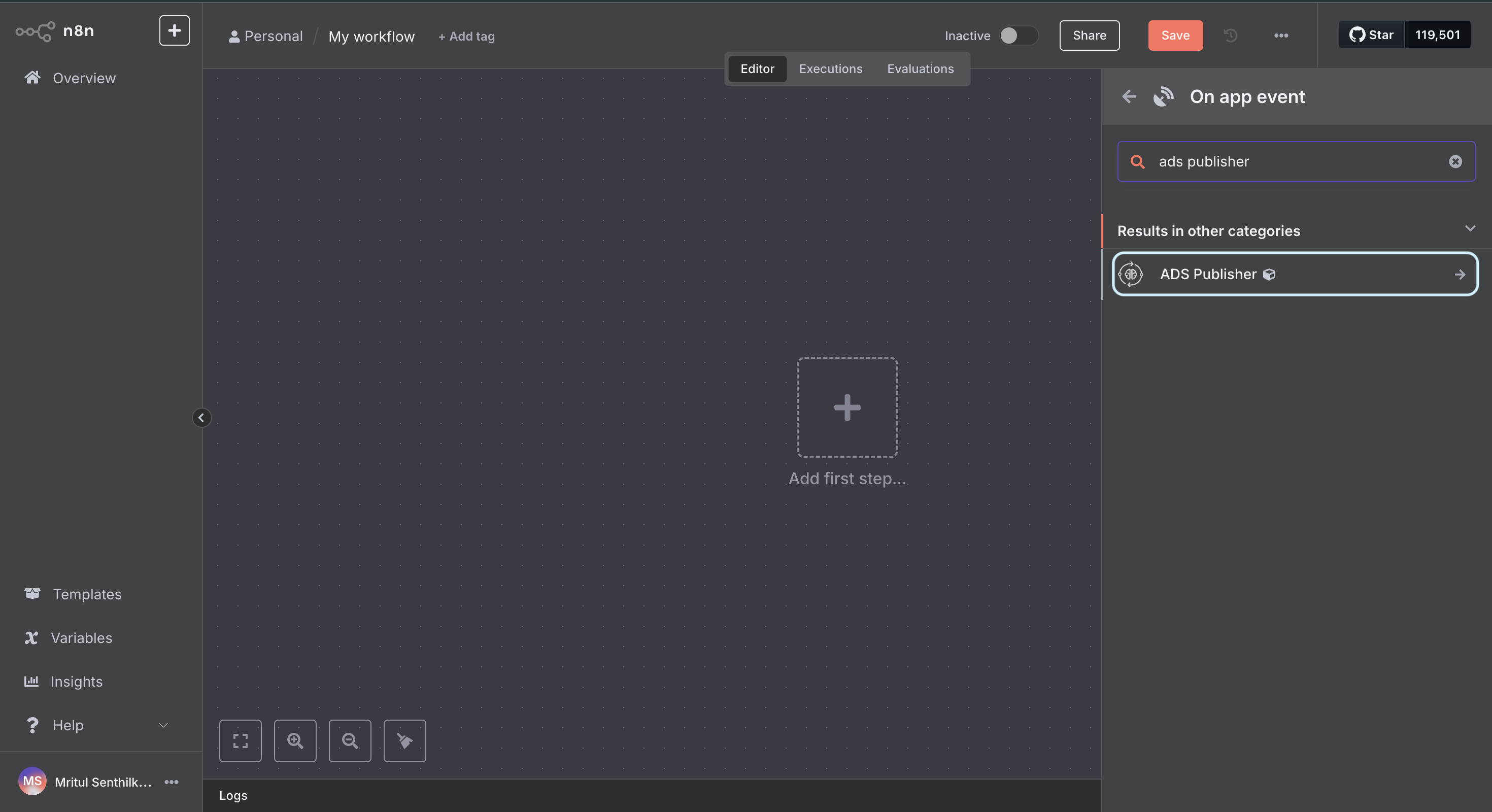
- Add it to your workflow.
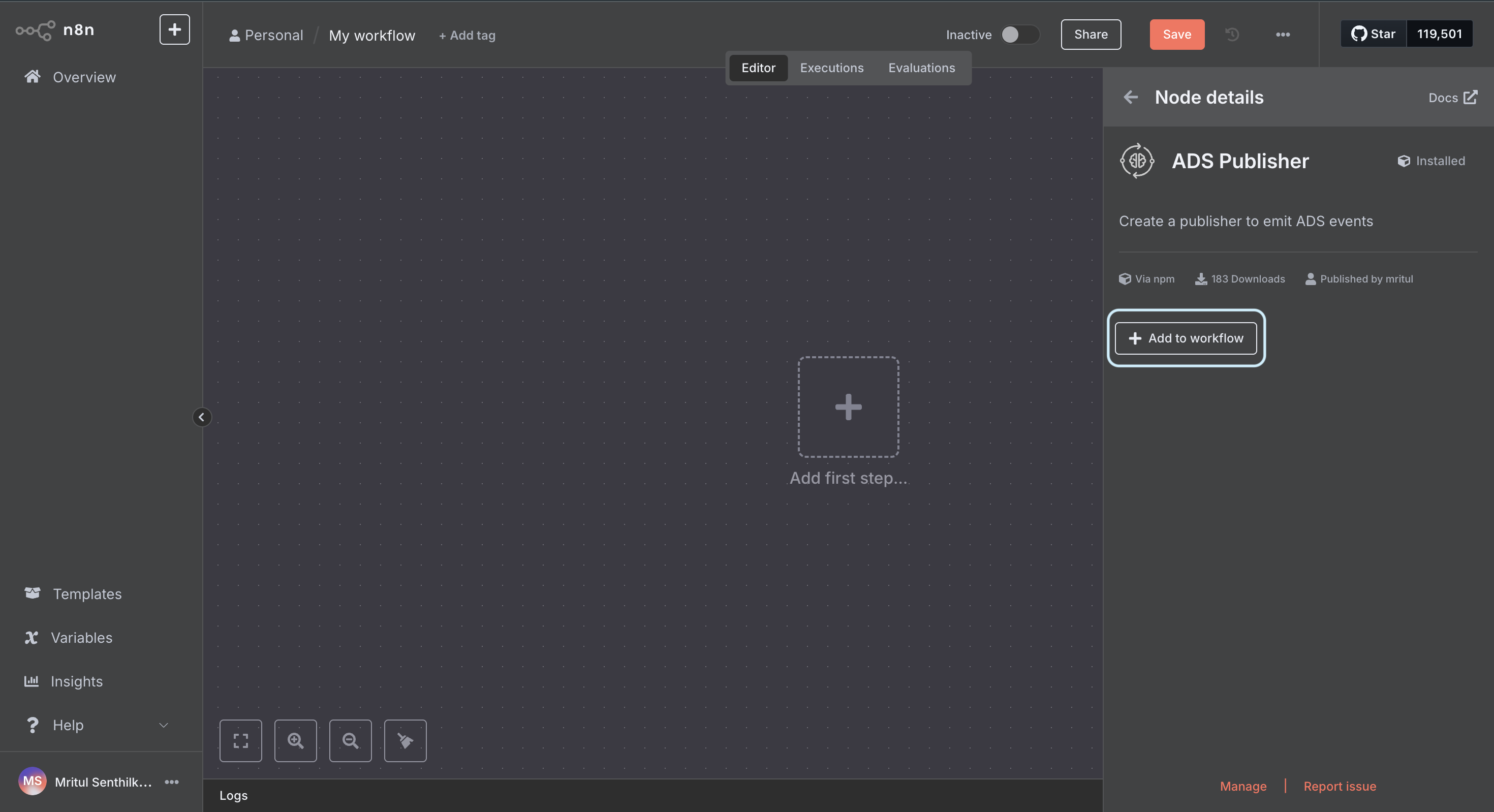
-
Choose the
Credentialand provide anADS Publishername.Also, ensure that data that is being published by the node is in the correct format expected by your subscribers. Refer to the format here
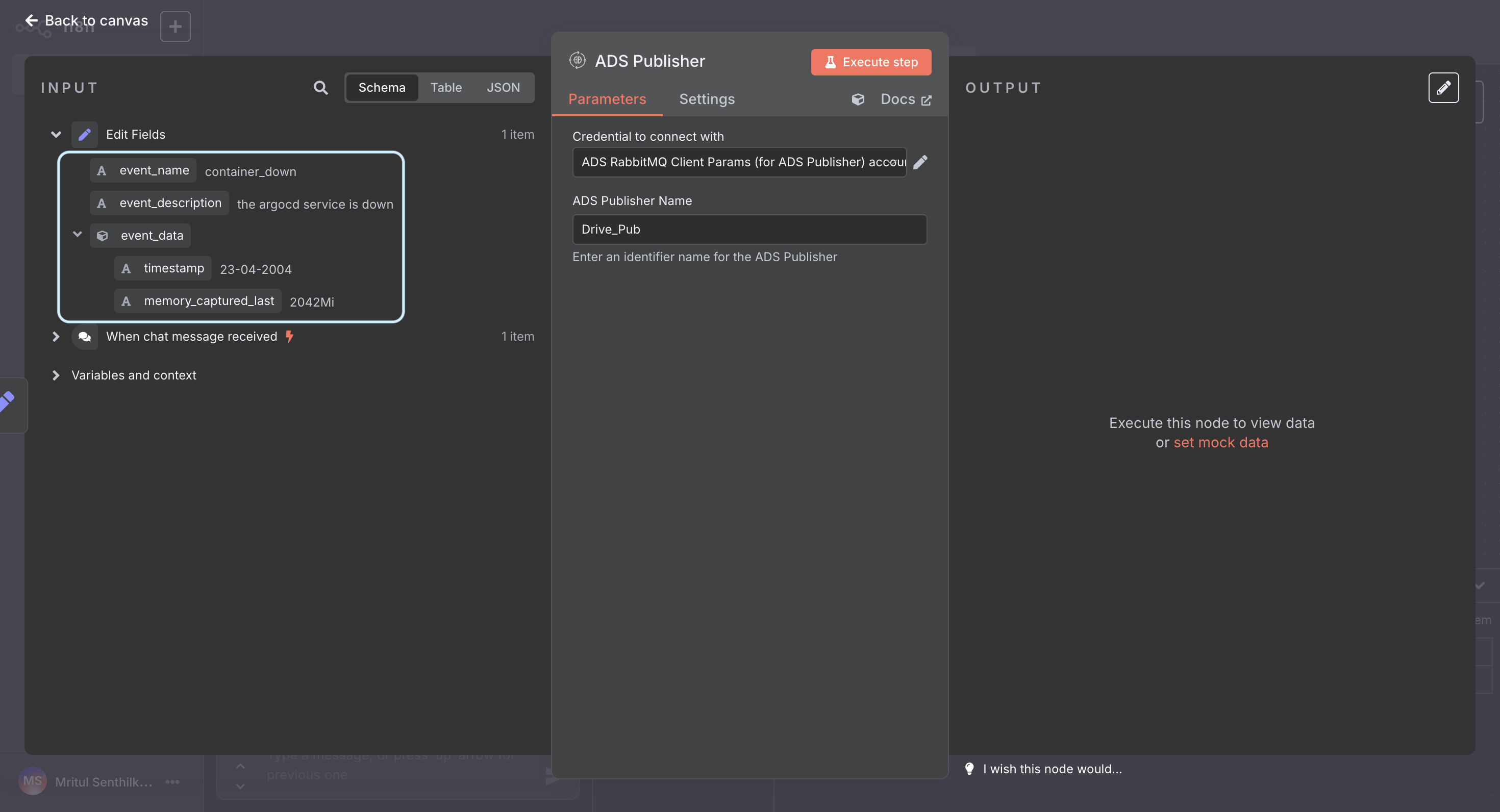
Add a straightforward event_name and a detailed event_description to improve the results of the AI agents at the subscriber end (To learn more about this refer here).
- Execute your workflow and monitor the successful publication of events to ADS subscribers.
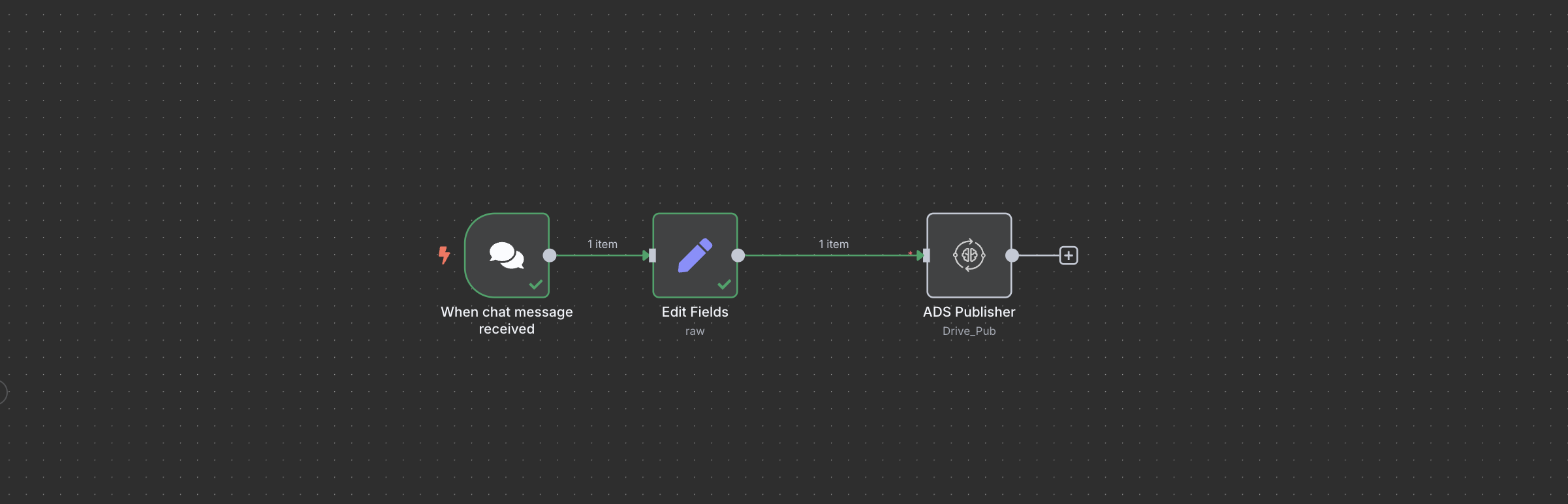
The n8n integration maintains all ADS features including automatic context enhancement and performance optimization. However, unlike the SDKs, notification channels for reporting are not built into the subscriber node. For reporting flexibility, you can add custom n8n nodes at the output of the subscriber to handle notifications and reporting as needed.